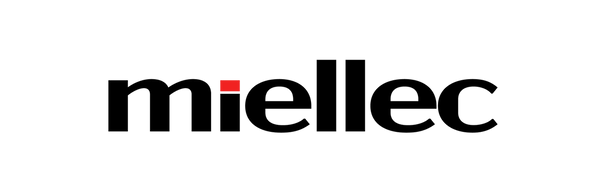What is Miellec | Care?
-
Application
Energy Management App: Advanced tool for monitoring and optimizing solar energy systems.
Warranty Support: Allows you to quickly report issues directly to the manufacturer.
-
Key Features
Monitoring: Track installation performance in real time.
Automation: Automatic reporting of warranty issues.
NFC/QR: Quick access to device information.
-
For whom?
End users: System control and security.
Installers: Relief from handling requests.
Distributors: Effective product and relationship management.

Transparency and Efficiency
Warranty Management
Simple process: The end user reports a problem using Miellec | Care. The report goes directly to Miellec, bypassing the installer, which speeds up the entire process.
Benefits: Installers can focus on new projects, and users receive quick support, which increases satisfaction.

NFC/QR
Quick Access to Information
Integrated Tagging: Every Miellec product is equipped with a tag with a unique number, allowing immediate access to the device.
Ease of Reporting: Tags allow users to quickly report warranty issues, speeding up the entire process.

Support
Full Control and Peace of Mind
Monitoring: Track your system performance in real time.
Reports: Report warranty issues with one click, directly to Miellec.
Support: Receive support and case status updates directly through the app.
Benefits for the Installer

Process Automation
Save time with automated warranty claims directly to Miellec, allowing you to focus on new installations.

Remote Monitoring
Remotely monitor installation status, detect potential problems before they become critical. Coming soon.

Improved Communication
Stay up to date with automatic notifications and status updates for easier management and faster response to tickets.
Benefits for the Distributor

Product Tracking
Track every installation from production to customer delivery, with full visibility into serial numbers.

Relationship Management
Streamline installer and end-user relationship management with integrated CRM tools.

Data Analysis
Use advanced reporting and analytics to optimize sales and support business decisions.
FAQ
Frequently Asked Questions
What is Miellec | Care?
Miellec | Care is a portal for managing solar energy systems, enabling you to monitor your installation, report warranty issues and quickly access device data.
How can I report a warranty issue?
Warranty claims can be submitted directly via the Miellec | Care portal. The claim is sent directly to Miellec, which speeds up the repair process.
Does Miellec | Care offer remote monitoring?
Remote monitoring will be available soon. Currently, the portal offers other features, such as warranty claim automation.
Do I need to contact the installer if I have any problems?
No, warranty claims are automatically forwarded directly to Miellec, which relieves the installer and speeds up the troubleshooting process.
How can I activate my warranty?
To activate your warranty, create an account on care.miellec.com and register your product. If you encounter any difficulties, ask your installer for help. The detailed process is described on start.miellec.com .
What devices does Miellec | Care work on?
Currently, the mobile app is only available for Android. You can also use the app via a web browser.
How can I access Miellec | Care?
The app is available via web browser or as a mobile app for Android. Contact us for more information on how to get started with Miellec | Care.